BUYER BONUS FOR 12 MONTHS:
For all accounts you will receive +1 month.
Total: 12+1=13 months.
To pay, choose the first method – no commissions.
Why choose us:
- The subscription is activated through the official Microsoft store – everything is legal.
- The subscription works for any region, including Russia
- We have been providing the service for over 3 years and resolve any issues that arise.
What’s included in the Xbox Game Pass Ultimate subscription:
Live Gold (Core) – for online games.
Game Pass for Console – access to over 442 games on Xbox.
Game Pass for PC – a library of 402 games for PC.
EA PLAY – a subscription to popular games from EA.
The game library is updated regularly.
The full list can be found on the Microsoft website:
[Xbox Game Pass Games List]( https://www.xbox.com/ru-RU/xbox-game-pass/games )
How to activate:
- After payment, you will receive a unique code.
- Tell the seller the code and your Microsoft account login information:
Basically just your email and password.
(You can change your password before and after activation if you want.) - The subscription will be officially activated through the Microsoft store.
To access the order, follow the link:
- [ https://oplata.info ]( https://oplata.info ), click on the order and scroll down to the correspondence with the seller section.
- [Example of how to find the correspondence]( https://i.imgur.com/jiGp3fQ.png )
Activation time:
Average completion time: 15 minutes – 4 hours.
Delays of up to 48 hours are possible due to Microsoft servers or queuing. If you don’t want to transfer data from your main account, you can use the “My Home Xbox” feature.
This will allow you to activate the subscription on an additional account, but enjoy its benefits on your main profile.
You can learn more about the “My Home Xbox” feature here:
https://support.xbox.com/ru-RU/help/hardware-network/console/my-home-xbox
MPORTANT: Account requirements for activating a subscription:
- There must be no active subscriptions on the account at the time of activation.
- Account age – 18+, without parental control.
- If two-factor authentication is enabled, disable it in advance.
- Link a phone number to your Microsoft account!
Russian numbers may not work.
We also offer new accounts made for you!
After purchasing a new account, be sure to immediately link a phone number.**
Without a linked number, Microsoft can block the account and unblock it only after linking.
This is a Microsoft security requirement that we have no influence on.
It is best to use Brazilian or Colombian numbers. Russian numbers are not supported.


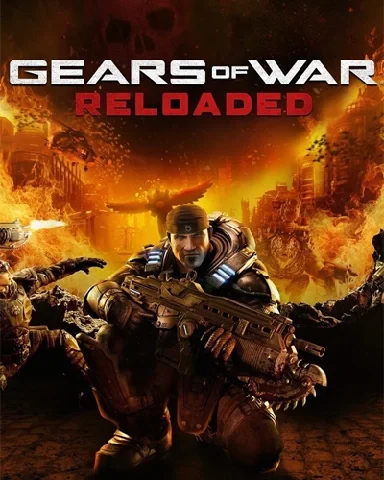










Reviews
Clear filtersThere are no reviews yet.